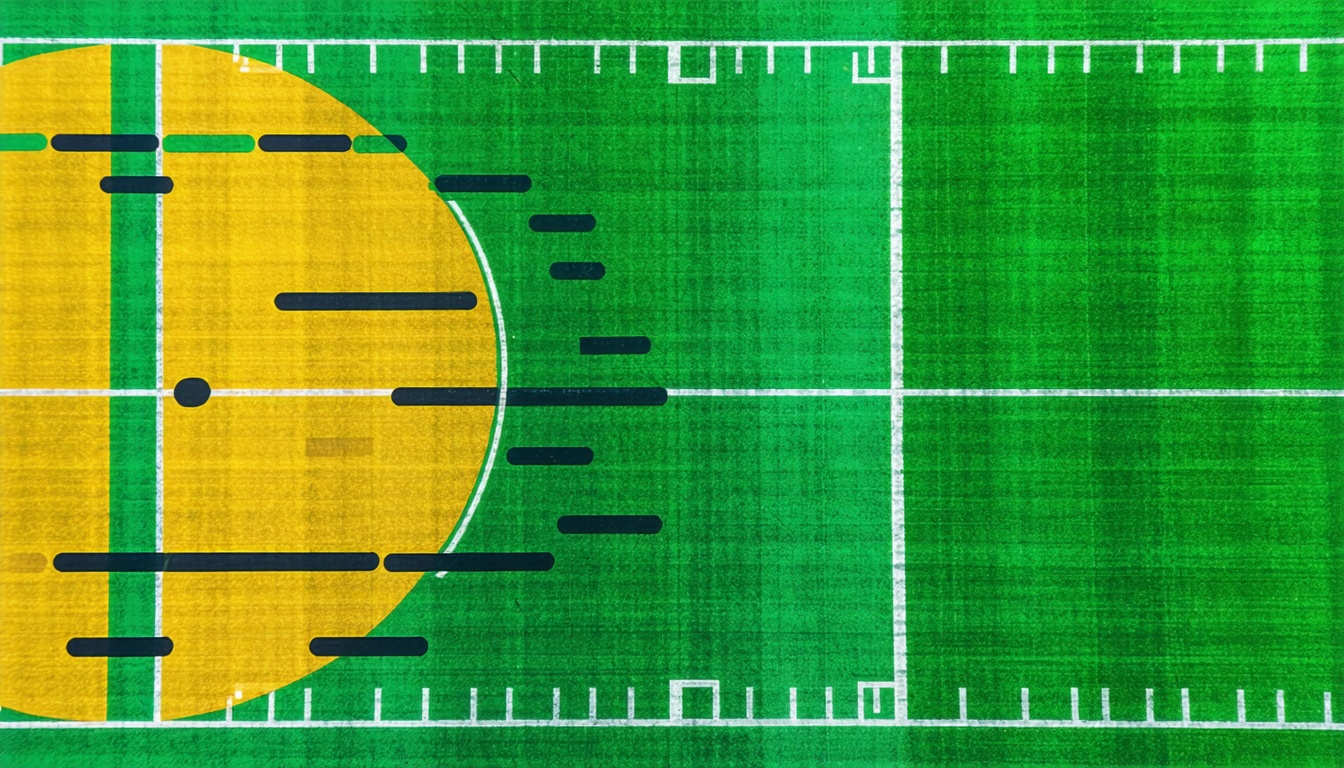Importance of Mobile App Analytics
Nailing mobile app analytics is like having the secret sauce for businesses eager to cook up stellar apps. These cool tools help firms scoop up the juicy info they need, jazz up how well the app does, and dish out amazing experiences for users.
Getting the Most from Customer Data
For businesses wanting to crush the competition, mixing together all types of customer data is a must. The Harvard Business Review study backs this up, showing companies with killer data hookup pull ahead of those who don’t. Mobile app analytics tools make it easy peasy, pulling info from all sorts of places to give you the full picture of customer likes and dislikes.
These analytics tools gather data from apps using software development kits (SDKs). Through these SDKs, businesses figure out who their users are, tracking how they behave and what they use. If you’re getting nerdy, it looks at stuff like age, gender, and the kind of smartphone they’re carrying in their pocket (AppsFlyer). This goldmine of data helps businesses cook up spot-on marketing, keep folks from leaving the app bored, and spot next big opportunities.
| Benefit | Description |
|---|---|
| User Stickiness | Crafted strategies based on deep-dives into user data. |
| Personal Touch | Tailored experiences that bump up the happiness meter. |
| Growing Smarter | Sniffing out growth chances armed with data nuggets. |
If you’re curious, check out the mobile app development blueprint to see how data fits into the big machine.
Cracking the Code of User Behavior
Grasping what users are up to is the key part of making an app delightful to play around with. Businesses putting customers first tend to knock it out of the park, meeting their bigtime goals threefold according to Medallia. Mobile app analytics gives a sneak peek into people’s app habits, helping businesses smarten up their decisions.
For those knee-deep in numbers, mobile analytics is all about hoovering up data on how folks click around and interact (Fullstory). It helps pinpoint what makes users tick, where they hit roadblocks, and how often they vanish without a trace.
Important things to watch when unpacking user behavior:
- Feature Love: Spot which parts get all the attention—or none at all.
- User Pathways: Lay out user trips and fine-tune their journey.
- Engagement Numbers: Measure how much users chat back and forth with the app.
Getting sharp insights on user antics can transform an app, making it easier to use and more loved. Keen on mobile app development trends? There you’ll find the coolest tricks and tech helping up the game in user experience and business wins.
Using the perfect mobile app analytics tools gives your business those ninja insights to leap ahead of the pack and fuel smart, savvy moves.
Top Mobile App Analytics Tools
Choosing the right mobile app analytics tools is like picking the perfect sidekick to level up your business plan. Let’s check out some heavy hitters: UXCam, Firebase Analytics, and Amplitude Analytics.
UXCam for Comprehensive Insights
Say hello to UXCam, your app’s magnifying glass. It’s not just about numbers; it’s about understanding what your users are really up to. With session recordings, heatmaps, funnels, retention analytics, and crash analytics, UXCam helps you spot issues and improve the user experience.
Key Perks:
Get up close with user sessions
Heatmaps to see where the magic (or mess) happens
Funnel insights for crafty navigation
Crash analytics to fix blunders pronto
Performance Boosts:
User sign-ups went up by 15%
Feature usage jumped by 20%
Sales skyrocketed (UXCam Case Studies)
More than 37,000 apps, including big names like Coca-Cola’s Costa Coffee, are using UXCam. It’s seriously powerful for squeezing out those actionable insights.
Firebase Analytics for Real-Time Data Access
Firebase Analytics is the reliable old buddy that’s all about real-time vibes and nifty features. Users on G2 give it a cool 4.5 out of 5.
Why It’s Fab:
Real-time event chase
Audience detective work
Harness conversions
Retention deep dive
Lightning-fast data grabs
Funnels and attribution trails
Deep linking mastery
What’s in it for You:
Monitor users like a hawk
Get a grip on success via clear reports
Firebase is loaded with features, making it the go-to guy for businesses eager to boost their app monetization game.
Amplitude Analytics for User Behavior Analysis
Amplitude Analytics is who you need when tracking user moves is your thing. Whether peeking at user actions or diving into behavior trends, this tool’s got your back. They offer free play for up to 10 million actions a month. Hit the big leagues with $2,000/month for bigger data love.
What’s Cool:
Event sleuthing
Behavior analysis undercover
Cohort capers
Ace segmentation
Retention insights galore
Money Talk:
Free if you’re under 10 million actions a month
$2,000/month for hardcore users (Amplitude Pricing)
Amplitude stories are legendary in app optimization circles, helping companies smash those ambitious business goals.
| Fancy Name | Key Bits | What You Get | Dollar Signs |
|---|---|---|---|
| UXCam | All things sessions, heatmaps | More sign-ups, features used, bigger sales | Varies |
| Firebase Analytics | Event tracker, audience eye-opener | Real-time, report heaven | Free, costs extra for add-ons |
| Amplitude Analytics | Behavior guru, segment whisperer | Insightful analysis, behavior deep dive | Free <10M actions, $2,000/month for more |
For those pumped about creating killer mobile apps, tying these tools into the mobile app development road map could be a game-changer. Use them to pinpoint crucial metrics and strategies, fine-tune those apps, and hit peak performance. For tips on crafting and securing web apps, take a peek at our articles on building web apps and web app safety tips.
User Behavior Analysis Strategies
Understanding what users do and how they interact with your mobile and web apps is super important for startups and businesses if they want to make their applications better. Analyzing these behaviors can open doors to boosting user engagement and retention, ultimately leading to app success.
Key Actions for Value Measurement
You want to focus on actions that show meaningful interaction within your app. Here’s how:
- Purchases: By keeping an eye on what users buy, you can get a sense of how well your app is doing financially.
- Workout Completions: Fitness apps can check completed workouts to see how committed users are and how much they’re actually using the app.
- Article Reads: For content-driven apps, tracking what people read helps you judge how engaging your content is.
- Lesson Completions: Educational applications should measure lesson completions to understand student progress and involvement.
These activities give you insight into how users find value in your app, leading to smarter improvements (UXCam).
Tools for Effective Analysis
There’s a bunch of tools out there to help with user behavior analysis—the trick is picking the ones that fit your app’s goals.
| Tool | Key Feature | Purpose |
|---|---|---|
| UXCam | Comprehensive In-App Insights | Grasping user interactions |
| Firebase Analytics | Real-Time Data Access | Watching user activities as they happen |
| Amplitude Analytics | Detailed User Behavior Analysis | Exploring behavioral trends and patterns |
Startups and businesses can hit the ground running with tools like UXCam—they help set clear objectives, track user journeys, and find out what’s holding things back. Success means:
- Setting Objectives: Know what you want out of user analysis.
- Choosing the Right Tools: Go for tools that match your app’s specific needs.
- Understanding the In-App Journey: Map user paths to find where they’re most engaged.
- Spotting Bottlenecks: Find where users get stuck to smooth out the experience.
- Measuring Engagement Metrics: Dive into stats that show user engagement and sticking power.
- Digging into Problem Areas: Analyze data to uncover why users might be frustrated.
- Making Targeted Changes: Tweak things based on what you learn to boost user happiness.
For businesses in Australia, Singapore, Israel, and America, this detailed analysis can totally level up how your app performs. Want more tips? Check out our mobile app development process and find the best tools for app development.
Incorporating these strategies for user behavior analysis means getting a clear picture of how users interact with your app. This leads to making smarter decisions and better app experiences. For more insights, peek at our guides on app monetization strategies and how to hire app developers.
Leveraging Mobile Analytics Tools
Building and bettering mobile apps isn’t just about creativity; it’s about playing it smart with analytics tools. These nifty helpers turn mounds of user data into golden nuggets of wisdom, revealing how apps are really doing out there in the wild world of smartphones.
Pumped-Up Performance
Mobile analytics tools do a grand job of keeping tabs on what folks are up to with your app, whether on Android or iOS (App Radar). They give developers a leg up by:
- Feature Finesse: By seeing which gizmos are being loved and which are being ignored, developers can make the good better and ditch the dull.
- User Vibes Improvement: With data on how long people stick around and how often they drop by, devs can tweak stuff to keep the app friendly and smooth.
- Growth Galore: These tools point out where growth could happen, like figuring out which marketing efforts bring in the most downloads, paving the way for cool monetization strategies.
| Metric | Influence on Performance |
|---|---|
| User Retention | High |
| Session Duration | Moderate |
| Conversion Rates | High |
| Feature Use | Moderate |
How Teams Make Magic
Different squads in a company dig into these analytics tools to make savvy choices and keep users smiling (Fullstory). Check how they roll:
- Product Peeps: They zone in on what users fuss over and which features they’re loving, shaping the product’s future.
- Design Wizards (UI/UX Team): They pick apart user moves to refine app design, ensuring everything clicks like clockwork.
- Tech Geniuses: They keep an eye on the app’s heartbeat, spotting hiccups like crashes or turtle-speed load times.
- Marketing Gurus: They measure campaign mojo to fine-tune marketing moolah and game plans.
| Team | Core Function |
|---|---|
| Product Team | Feature Focus |
| UI/UX Team | Journey Jazz-Up |
| Technical Team | Performance Peek |
| Marketing Team | Campaign Check-Up |
Craving more wisdom on crafting ace mobile apps? Peek at our rundown on the mobile app development process. For a toolkit that packs a punch alongside your analytics tools, head over to our best tools for app development.
Mobile analytics tools serve up a buffet of user insights and performance checks, empowering businesses to make informed calls and jazz up their apps. Staying on top of these stats lets companies boost those magic KPIs and hit it big (Medallia).
Key Metrics for App Experiences
Crafting a mobile app that folks love isn’t just about fancy designs or cool features. It’s all about keeping tabs on what actually matters to users. We’re talking about the Net Promoter Score (NPS) and the Digital Experience Score (DXS)—these two are like the secret sauce for figuring out how your app’s doing and making sure people come back and maybe even bring a friend along.
Net Promoter Score (NPS) Significance
NPS is like the holy grail of finding out if your app’s got a fan club. It’s what tells you if your users are spreading the love—or not. The curious minds at Medallia say it’s great for spotting which parts of your app folks are really into.
How’s it work? You simply ask: “On a scale of 0-10, how likely are you to tell your buddy about our app?” Based on that, here’s how people are categorized:
- Promoters (9-10): These are the cheerleaders of your app—always using it and telling everyone else to get on board.
- Passives (7-8): Happy but not thrilled, and they could jump ship if something better pops up.
- Detractors (0-6): They’re the ones not so pleased, and they might not have nice things to say to others.
To figure out your score, subtract the percentage of grumblers from the percentage of cheerleaders.
| Category | Score Range | Description |
|---|---|---|
| Promoters | 9-10 | Fans who spread the good word |
| Passives | 7-8 | Okay but easy to sway |
| Detractors | 0-6 | Not the happiest campers |
Keep an eye on NPS regularly and see which app features make users smile or scowl. Curious about the whole app-building saga? Check out our mobile app development process.
Digital Experience Score (DXS) Introduction
Here enters DXS, your go-to for a complete scoop of what’s really happening with your app users. Those samurai at Medallia say it’s perfect for spotting and putting numbers to where your app might be slipping.
DXS looks at these factors:
- User Engagement: How users are actually interacting with your app.
- User Frustration: Pinpointing those annoying bugs or tricky parts.
- Efficient Navigation: Users getting around your app without a hitch.
- User Satisfaction: The overall feel-good factor from using your app.
You lump all of that into one handy score to see the total picture of how smooth (or bumpy) the ride is.
A stellar DXS means users are having a blast, while a less than impressive one means it’s time to roll up your sleeves. Use DXS to find out where the app’s falling short and brainstorm how to turn frowns upside down.
| Metric Component | Description |
|---|---|
| User Engagement | How users play around with the app |
| User Frustration | Spots causing hair-pulling moments |
| Efficient Navigation | Seamless journey through the app |
| User Satisfaction | The joy meter of using your app |
Grasping these metrics is a must for polishing up the app’s experience. If you’re hungry for more tips on making apps that people can’t get enough of, don’t miss our writeups on how to build a web app and app monetization strategies.
A/B Testing for Optimization
Why It’s Important for Snagging Users
A/B testing is like your secret weapon for sprucing up mobile apps and marketing plans. It’s all about trying out various versions of features or promos to zero in on what really clicks with the audience. Imagine this—it helped an e-commerce buddy, WallMonkeys, boost their conversion rate by a whopping 550%! Now, that’s the kind of success story that makes A/B testing a no-brainer for marketers (Adjust).
For the folks roping in new users, A/B testing is pure gold. It’s like a crystal ball that shows marketers the best user experience tweaks, bumping up app interaction and powering campaigns with solid data. Remember when JellyTelly nailed a 105% increase in clicks just by segmenting newbies for their A/B test? Talk about nailing it (VWO).
A/B Testing Flavors
Grasping the different styles of A/B testing can give businesses a leg up in strategy gaming:
Classic A/B Testing: You’re put in charge of two versions, A and B, and get to see which one steals the show. Picture this: A mobile app decked out in two layouts, vying for user love.
Multivariate Testing: Unlike the classic, this one’s a multi-tasker. It juggles multiple variables to dig deeper into how these bits and bobs play off each other.
Split URL Testing: A profitable pick for bigger shifts like switching landing pages. By rerouting traffic to different URLs, it’s easier to judge which setup wins over users’ hearts and clicks.
Pre-segmentation Testing: Picture slicing test groups from existing visitors, like targeting cart ditchers. It’s all about ramping up the relevance and hitting the bullseye with tests (VWO).
Post-segmentation Testing: Once classic or multivariate tests are done, businesses can sift through results for specific audiences. Think of it as checking how varied personalities react, yielding actionable nuggets.
| Test Type | Best Suited For | Where to Use It |
|---|---|---|
| Classic A/B Testing | Single Tweaks | Button Color Wars |
| Multivariate Testing | Combo Trials | Layout/Color Showdown |
| Split URL Testing | Bigger Tweaks | Landing Page Face-off |
| Pre-segmentation Testing | Select Crowds | Winning Back Cart Fugitives |
| Post-segmentation Testing | Result Analysis | Persona Performance Review |
Best practices? Well, they’re your trusty compass. Start by mapping clear goals, expecting surprises, and never cutting tests short. Skip the mid-test itch to switch things up and remember—testing in various seasons can open up broader insights (Adjust).
For a deeper dig into A/B testing or discovering its wizardry for user capturing, check out our guide on mobile app analytics tools. Want to master your user acquisition strategy for app development? Dive into these resources and let your analytical muscles flex.
Looking to build something powerful for your business? At Kara Digital, we specialise in crafting high-performance solutions that drive real results. Whether you’re launching a cutting-edge mobile app or need a sleek, responsive website, our expert team is here to bring your ideas to life.