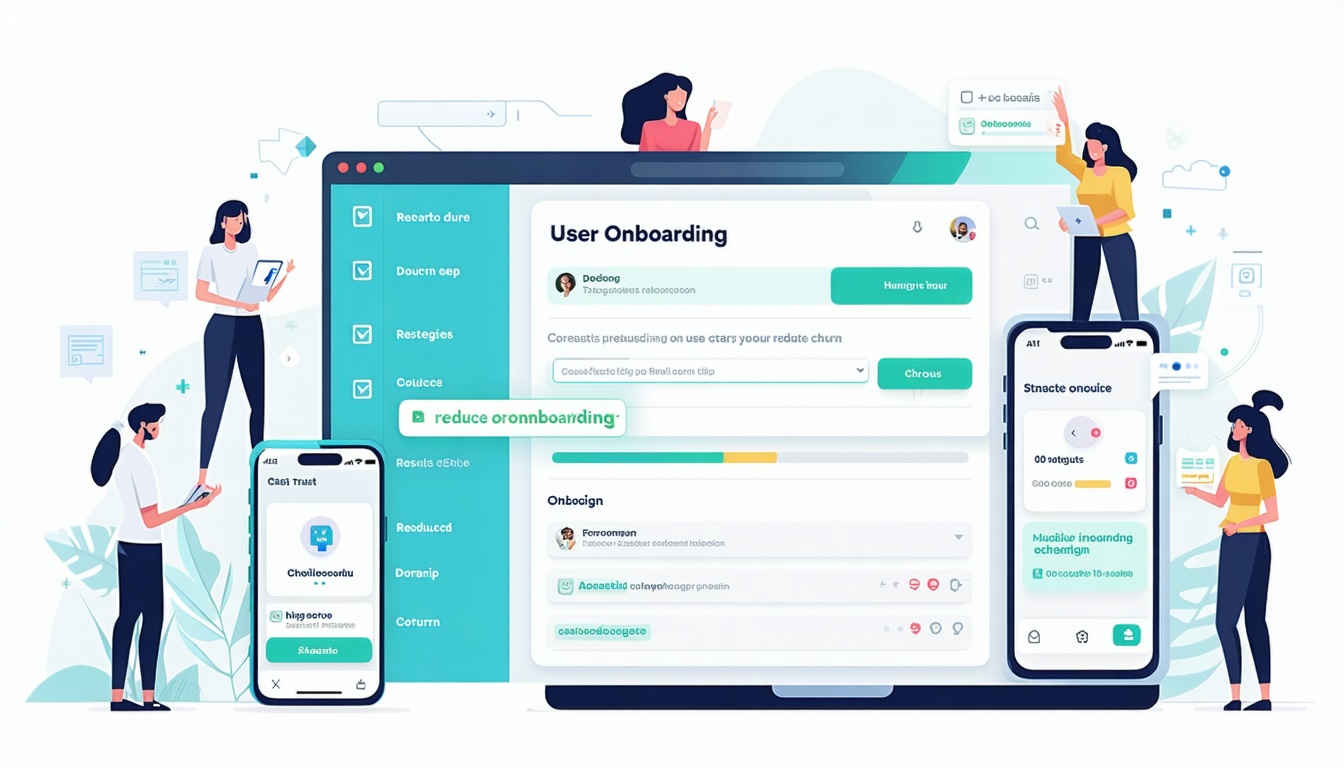Understanding SaaS Application Architecture
Importance of Architectural Diagrams
Architectural diagrams are like the blueprints for your SaaS setup on Amazon Web Services (AWS). They give you a snapshot of how everything fits together, showing the structure, parts, and how they interact (Applify). Here’s why they’re a big deal:
- Seeing the Big Picture: They help you grasp the whole system, making it easier to see how different parts connect.
- Talking the Talk: They make it easier for developers, architects, and stakeholders to be on the same page.
- Teamwork: They act as a common ground for discussing design choices and improvements.
- Smart Choices: They help in spotting what’s working and what’s not, aiding in better decision-making.
- Keeping Records: They serve as handy documentation for newbies to catch up quickly.
AWS SaaS Architecture Overview
AWS is a powerhouse for building SaaS apps that can grow and stay reliable. Getting a handle on the big picture of a SaaS setup on AWS is key for developers and architects. The high-level SaaS architecture diagram gives you a bird’s-eye view of how everything is laid out on AWS, showing the main parts and how they link up.
Key Components of AWS SaaS Architecture
| Component | Description |
|---|---|
| Load Balancer | Spreads incoming traffic across servers to keep things running smoothly. |
| Application Servers | Where the main app logic lives and handles user requests. |
| Database | Keeps and manages app data, ensuring it’s safe and available. |
| Storage | Offers scalable storage for app data and user files. |
| Security | Puts in place strong security measures like encryption and access controls. |
| Monitoring | Keeps an eye on app performance and health to fix issues before they blow up. |
Security and Compliance
The Security and Compliance Diagram is your go-to for showing off the strong security controls and compliance checks in a SaaS setup on AWS. It highlights how data security, network safety, access controls, encryption, and audits are handled.
For more on the security side of SaaS architecture, check out our article on cloud-based saas architecture.
Specialized Services
AWS has a bunch of specialized services that are perfect for SaaS solutions, helping developers boost performance, reliability, and flexibility (Applify). These include:
- Amazon RDS: A managed database service for easy and reliable database management.
- Amazon S3: A storage service for keeping and retrieving any amount of data.
- AWS Lambda: A serverless service for running code without worrying about servers.
- Amazon CloudWatch: A service for monitoring and keeping tabs on app performance and health.
Using these services, developers can build strong and scalable SaaS apps on AWS. For more on designing scalable web services, visit our article on designing scalable web services.
Key Components of SaaS Architecture
High-Level Architecture Diagram
A high-level architecture diagram is like a map for your SaaS application, showing how all the pieces fit together. It’s a must-have for tech folks and startup whizzes who want to build software that can grow with their business. This diagram breaks down the system into easy-to-understand parts and shows how they all talk to each other.
Here’s what you’ll usually find in one of these diagrams:
- User Interface (UI): This is the part users see and click around on.
- Application Layer: The behind-the-scenes magic that makes everything work.
- Database Layer: Where all the data hangs out.
- Integration Layer: Connects your app to other services and tools.
- Security Layer: Keeps everything safe and sound.
Check out this simple breakdown of a SaaS app’s architecture:
| Component | Description |
|---|---|
| User Interface | The part users interact with |
| Application Layer | Handles the heavy lifting of requests |
| Database Layer | Manages and stores data |
| Integration Layer | Links to other services |
| Security Layer | Protects data and ensures rules are followed |
Want to dive deeper into building scalable systems? Head over to our article on scalable web architecture design.
Security and Compliance Measures
Keeping your SaaS app secure and compliant is like locking the doors and windows of your digital house. It’s crucial for protecting user info and keeping their trust. A Security and Compliance Diagram helps show how these protections are built into a SaaS setup, especially if you’re using AWS (Applify).
Here’s a rundown of the main security and compliance steps:
- Data Security Protocols: Use encryption to keep data safe whether it’s sitting still or on the move.
- Network Security Measures: Firewalls, VPNs, and secure setups keep unwanted visitors out.
- Access Controls: Role-Based Access Control (RBAC) makes sure only the right people get in (CloudZero).
- Auditing Mechanisms: Regular check-ups on system activity to catch any funny business.
Here’s a quick look at these security measures:
| Measure | Description |
|---|---|
| Data Security Protocols | Encryption for data safety |
| Network Security Measures | Firewalls, VPNs, and secure setups |
| Access Controls | Role-Based Access Control (RBAC) |
| Auditing Mechanisms | Keeps an eye on system activity |
For more on keeping your SaaS app secure and compliant, check out our article on saas application architecture principles.
By getting a handle on these key parts of SaaS architecture, like high-level diagrams and security steps, tech and startup pros can build software that’s both scalable and secure. For more tips on creating scalable SaaS apps, visit our article on building scalable saas applications.
Scalability in SaaS Web Applications
Scalability is a big deal when it comes to SaaS web application development. Making sure a SaaS app can handle more users and keep running smoothly is key to keeping folks happy. Let’s take a look at how scalability and availability work, especially with AWS services.
Scalability and Availability Diagram
The Scalability and Availability Diagram is like a map showing how a SaaS app can grow and stay reliable on AWS. It highlights how different parts like load balancers, auto-scaling groups, database replication, and caching work together.
Here’s the lowdown:
- Load Balancers: Spread out incoming traffic so no single server gets swamped.
- Auto-Scaling Groups: Add or remove servers based on how busy things get, keeping everything running smoothly.
- Database Replication: Copies data to multiple places to keep it safe and available.
- Caching Mechanisms: Keep frequently used data handy to speed things up and ease the load on databases.
Utilizing AWS Specialized Services
AWS has a bunch of services that are perfect for SaaS apps, helping developers boost performance and reliability. Check out these services:
- Amazon EC2: Lets you fire up virtual servers as needed.
- Amazon RDS: Makes setting up and managing databases a breeze.
- Amazon S3: Offers storage for backups, archiving, and more.
- Amazon CloudFront: Speeds up content delivery with a global network.
- AWS Lambda: Run code without worrying about servers.
| AWS Service | Description |
|---|---|
| Amazon EC2 | Scalable computing capacity |
| Amazon RDS | Managed relational database service |
| Amazon S3 | Scalable object storage |
| Amazon CloudFront | Content delivery network |
| AWS Lambda | Serverless computing |
Using these AWS services, developers can create SaaS apps that are both scalable and high-performing. For more tips on building scalable web services, check out our article on designing scalable web services.
Scalability and availability are the backbone of SaaS application architecture design. By tapping into AWS services and getting a grip on the scalability and availability diagram, developers can craft solid and dependable SaaS solutions. For more on SaaS architecture, dive into our articles on cloud-based saas architecture and saas application scalability.
SaaS Architecture Design Principles
Building a solid SaaS application is all about sticking to the basics that keep the system ticking smoothly. We’re talking about making sure it’s reliable, always up and running, safe from prying eyes, and keeping data under lock and key. These are the must-haves for crafting SaaS apps that can grow and perform like champs.
Reliability and Availability
Reliability and availability are the bread and butter of SaaS architecture. You want your app to be there when users need it, no matter what curveballs come your way. It’s all about keeping folks happy and the business rolling.
Backup Plans: Think of redundancy and failover as your safety net. If something goes haywire, these systems keep the app humming along. Load balancing, clustering, and spreading out across multiple data centers are your go-tos.
Auto-Scaling: This is like having a magic wand that adjusts the app’s capacity based on demand. When users flood in, auto-scaling kicks in to keep things running smoothly, especially during those busy times.
Keeping an Eye Out: You gotta keep tabs on how the app’s doing. Set up alerts to catch any hiccups early, so you can jump in and fix them before they become a headache.
Disaster Recovery: Have a plan for when things go south. A solid disaster recovery strategy means you can bounce back quickly, restoring data and getting the app back online after a major meltdown.
For more on making SaaS apps reliable and available, check out our piece on scalable web architecture design.
Security and Data Protection
Security and data protection are the backbone of SaaS architecture. Keeping user data safe and playing by the rules is key to earning trust and staying out of legal hot water.
Role-Based Access Control (RBAC): This is all about giving folks access based on their job. It keeps sensitive info safe from those who shouldn’t be poking around (CloudZero). Dive deeper into Role-Based Access Control (RBAC).
Data Encryption: Locking down data both when it’s stored and when it’s on the move is crucial. Use strong encryption methods and keep them updated to fend off unauthorized access.
Playing by the Rules: Make sure your app ticks all the boxes for industry standards like GDPR, HIPAA, and SOC 2. Regular check-ups and audits help keep everything in line.
Safe Coding: Write code with security in mind and test it regularly. Penetration tests and vulnerability assessments are your best friends for spotting and fixing security holes.
Incident Response Plan: Have a game plan for when security breaches happen. A well-oiled incident response plan helps minimize damage and gets things back to normal quickly.
For more on keeping SaaS apps secure, swing by our article on cloud-based saas architecture.
By sticking to these principles, tech whizzes and startup gurus can whip up SaaS apps that are scalable, reliable, and secure, meeting user needs and driving business success. For a deeper dive into SaaS architecture design principles, check out our full guide on saas application architecture principles.
Multi-Tenancy in SaaS Applications
Single-Tenant vs. Multi-Tenant Architecture
When it comes to building SaaS applications, knowing the difference between single-tenant and multi-tenant setups is a big deal.
Single-Tenant Architecture is like giving each customer their own private suite. Everything’s tailored just for them, ensuring their data stays locked up tight and they get all the custom features they want. It’s perfect for businesses that need to follow strict rules or want things just so. But, it’s not cheap—each tenant needs their own setup, which can rack up the costs.
Multi-Tenant Architecture is more like a shared apartment building. Multiple users share the same resources, making it a budget-friendly option. This setup uses shared computing power efficiently, but it can get tricky with how tenants are separated and how resources are divvied up. There are different ways to do this, like silo, pool, and bridge models, each with its own quirks (AWS Security Blog).
| Architecture Type | Description | Pros | Cons |
|---|---|---|---|
| Single-Tenant | Private setup for each customer | Super customizable, Data stays private | Pricey, Needs lots of resources |
| Multi-Tenant | Shared setup for many customers | Saves money, Uses resources well | Less tailored, Complicated separation |
Role-Based Access Control (RBAC)
Role-Based Access Control (RBAC) is like the bouncer at the club, making sure only the right people get in and do what they’re supposed to. It keeps data safe by limiting access based on what users need to do their jobs.
In a SaaS setup, users are tagged with info like their email, name, and role. This helps decide what they can and can’t do. Setting up RBAC involves a few steps:
- Identify Roles: Figure out the different roles in the app (e.g., admin, user, guest).
- Assign Permissions: Decide what each role can do (e.g., read, write, delete).
- Assign Roles to Users: Match users to their roles based on what they do.
Using an Identity Provider (IdP) like Amazon Cognito, Auth0, or Okta can make handling user logins and access a breeze. These services take care of the tough stuff, like managing identities and letting users log in from different places.
For more tips on building scalable and secure SaaS apps, check out our articles on saas application scalability and cloud-native saas architecture.
Best Practices for SaaS Architecture
Cost Monitoring and Optimization
Keeping an eye on costs in SaaS apps is like watching your wallet at a carnival—essential to avoid unexpected surprises. Tools like CloudZero are your trusty sidekicks, tracking expenses by customers, products, teams, and units. They help you tweak pricing, allocate budgets smartly, and dodge overspending. This kind of cost monitoring is your ticket to spotting where you can trim the fat without sacrificing service quality.
| Cost Monitoring Tool | Key Features |
|---|---|
| CloudZero | Tracks costs by customers, products, teams, and units |
| AWS Cost Explorer | Provides cost and usage reports |
| Azure Cost Management | Monitors and optimizes cloud spend |
Regular check-ups on spending keep your SaaS app financially fit. It’s all about analyzing usage, spotting resources that are just sitting around, and making tweaks to keep costs in check. For more tips on saving those pennies, check out our article on saas application performance optimization.
Future Trends in SaaS Applications
The SaaS market is on a rocket ride to $908.21 billion by 2030, showing a big jump in how much folks are loving and investing in these apps (Rishabhsoft). Staying in the loop with future trends is your secret weapon for staying ahead in the game.
Key Future Trends:
- AI and Machine Learning Integration: These tech wizards can boost personalization, automate the boring stuff, and dish out valuable insights.
- Microservices Architecture: Think of it as building with Lego blocks—more flexibility, scalability, and easier upkeep for your SaaS apps.
- Enhanced Security Measures: With data breaches lurking, beefing up security and sticking to the rules is a must.
- Serverless Computing: This lets developers focus on coding magic without the hassle of server management, cutting costs and boosting scalability.
- Edge Computing: By processing data closer to where it’s needed, edge computing cuts down on lag and amps up performance.
| Trend | Description |
|---|---|
| AI and Machine Learning | Enhances personalization and automates processes |
| Microservices Architecture | Provides flexibility and scalability |
| Enhanced Security Measures | Ensures data protection and compliance |
| Serverless Computing | Reduces operational costs and improves scalability |
| Edge Computing | Reduces latency and improves performance |
By getting a grip on these trends, SaaS providers can whip up innovative and scalable solutions that keep up with what users want. For more on crafting scalable SaaS apps, swing by our article on building scalable saas applications.
Mixing these best practices into your SaaS architecture is like adding secret sauce—keeping your app cost-effective, scalable, and ready for what’s next. For more pointers on SaaS architecture, dive into our resources on saas application architecture principles and scalable web application development.